Stock Research Pro is pleased to announce the availability of stock email alerts so that our website users can track stock price changes by choosing the specific stocks they want to track and the high and low price limits they are looking for. We are offering this service at not charge and providing it through the Stock Research Pro virtual stock trading platform.
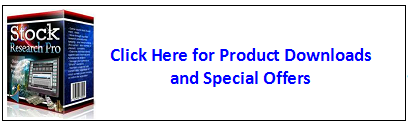
What is Virtual Stock Trading?
Virtual stock trading is a service offered to Stock Research Pro website users to enable them, at no cost and with no risk, to build and manage any number of stock portfolios. Through virtual stock trading, investors have the opportunity to test stock picking strategies and portfolio management approaches before making any actual investments.
The Stock Research Pro virtual trading platform is unique in that:
(1) Users have the opportunity to build and manage as many portfolios as they like, enabling them to test and compare multiple stock investing strategies
(2) The back-end reporting system allows for reviewing of trading actions and resulting profits or losses within any selected date range
(3) Users can set up email alerts to be notified of portfolio performance as well as price moves out of specified ranges for selected stocks
How to Set Up Stock Email Alerts
(1) Click here to register for a free Stock Research Pro virtual stock trading account
• The system will automatically provide you with $10,000 in virtual money for each portfolio you build.
(2) The system will ask you to name the portfolio. You may want to name each portfolio according your trading strategy for that portfolio.
(3) Choose a stock for the portfolio (the stock symbol) and the number of shares to add to the portfolio.
(4) Under the drop-down selection for Indication Limits, select Yes.
(5) Enter the High Limit Value and the Low Limit Value. You will be notified via email when the stock trades out of this range.
• Please note that these emails are generated ONLY at the end of the trading day
(6) From the main menu, select Email Notifications
• Make sure that under Limit Email Update, Yes is selected from the drop-down
________________________________________________________________
The above information is educational and should not be interpreted as financial advice. For advice that is specific to your circumstances, you should consult a financial or tax advisor.




